Idea4work is a modern application that enables the management of programmatic project from any given place around the world, regardless of the used IDE. For the first time, work progress tracking device, error report functions and financial settlement mechanisms have been integrated into a single application. The application features a clear menu and user-friendly interface based on the recent trends in the field of “User Experience” UX.
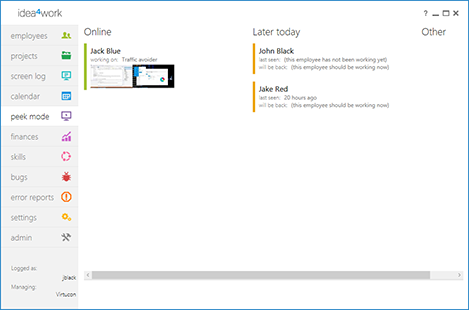
Are you a managing director of a project with a dispersed group of employees? Do you wish to know when they work, are they on-line and when they „are back”? Now you will be able to know all this thanks to the peek mode. Peek mode is a tool that helps avoiding mistakes while managing a dispersed group of employees. It allows for a more efficient utilisation of available resources and better planning of future tasks. By clicking the icon Employees you can define each employee and add his professional experience.
Would you like to assess the work of a given person? Or maybe a certain element of his/her work has errors and you would like to discuss them with your employee? Screen log function totally solves this problem by performing a print-screen every 10 minutes. Now you will be able to examine your employee's documented course of work on your computer. *)Warning : The employee has a full control over the Screen log function, which may only be turned on from mywork panel of a given employee. The manager has access to a generated preview only. Thanks to this, the privacy of each employee is well protected. For more information, read the privacy policy on idea4work.com.
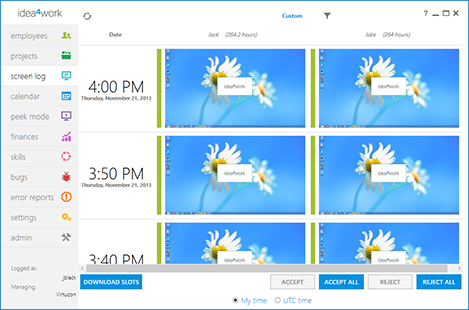

Are you looking for gifted people within your team? People with specific experience and professional skills? Skills function will automatically register the time that a given employee dedicates for each technology. The rise of skills and professionalism parallels the period of time worked by an employee, and the program can generate data regarding his/her capabilities. Now, you will be able to assign your employees to their tasks more effectively. You can define new technologies or skills from the set up menu of the application at any given time.
You will receive a free-of-charge tool, which registers errors in your application. Unfortunately, 90% of users decide not to report mistakes, if such occur. This hampers the elimination of errors, which cause clients to consider the software unstable and difficult to use. Error reports will collect all reservations regarding Your program and group them – no more notifications concerning the same or similar errors. Once identified, errors can be reported to the internal or external tracking systems.
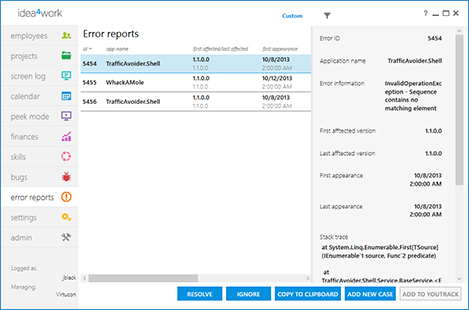

Once your project requires hourly settlement of employees' salaries, you can click the Finances function and the application will count the work time with the 10 minute accuracy. In order for the program to calculate the salary based on a set quota, the employee must simply click the Start Timer button. In the folder Projects, you will find the summary of current projects with the corresponding costs. Thanks to both the Finances and Projects functions, you can easily track the progress of specific projects as well as their costs.